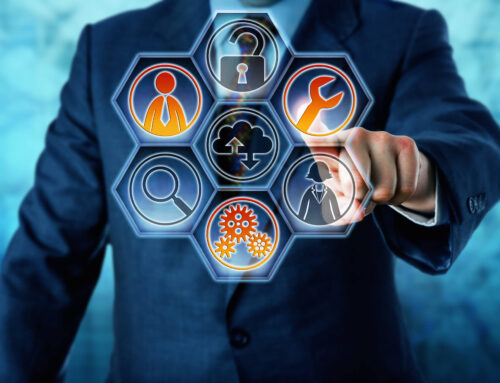For many large organizations, effective use of IT resources, coupled with the challenge of keeping IT budgets in check, is an ongoing challenge. Conventional user support models, using an overseas Call Center for the first point of contract and Level-1 support resolution, coupled with a local onsite Service Desk for break-fix, new device rollouts and Level-2 issues resolution, may seem like an efficient method to deliver your IT support to a large user community, but such support models can have many disadvantages. Non-native speaking overseas support agents, delays in problem resolution with tickets being handed back-and-forth between remote and local teams, problems recruiting, training and retaining multi-language support agents in a single location, local service desk agents underutilized in order to cover long support windows, local service desk agents being tapped on the shoulder for Level-1 support leaving regional call center agents underutilized, are just some of the problems with this dual location support model.
Bringing your Level 1 / first-user-contact back onsite in the form of walk-in support can vastly improve your users experience as well as the IT department’s image. With users bringing their smartphones and mobile devices into the Tech Lounge, or having a Tech Bar agent remote into their desktop after the users visit the Tech Lounge, local tech bar support agents can vastly improve the user satisfaction and experience, quickly resolve Level-1 and more complicated Level-2 support issues, provide basic user training, build a rapport with users and improving the IT departments image.
A Walk-Up Tech Lounge can also be used to introduce users to the next technology rollout planned by IT, teach users about new technology innovations, and let users experiment with new devices and operating systems on display. Users get to see first-hand what the IT department is working on.
So, what is a Tech-Lounge? To put it simply, a Tech-Lounge is an in-house location providing Level1/Level 2 technology support, which can also be used to display new devices and applications, providing users hands-on opportunities to become familiar with new IT innovation. Whether on-demand or by scheduled appointment, many of these Tech Lounges serve as a hub to answer questions, offer repair services, disseminate information on up-and-coming IT initiatives, give employees the chance to determine which devices will best fit their professional needs, and act as a pick-up location for devices ordered by users i.e. a new laptop or head-set for example.

Check out the 6 ways these Tech Lounges can help your organization take full advantage of all the benefits this option has to offer.
- Provide technical support
With a dedicated IT Tech Lounge in your organization, you can provide your users access to instant troubleshooting, provide upgrade recommendations, as well as keeping staff informed about upcoming technology advancements that are relevant to their needs. You can decide whether to make this support service available by scheduled appointment or offer walk-in technical support during pre-defined business hours.
- Find the right technology for the job
In many organizations, employees fill a variety of roles, so there may not be a one-size-fits-all device or program. Providing a Tech Lounge offering a variety of options gives your employees the opportunity to select a combination of tools that best meets their needs. Having the chance to test various devices ensures that employees can make informed decisions about which features will make the biggest impact on their productivity.
- Simplify device deliveries and repairs
Tech lounges can reduce unnecessary downtime by offering repair services to ensure all the devices a company depends on are functioning. Utilizing smart lockers that allow employees to securely drop off a device that needs work, then pick it up once repairs are completed, all without ever leaving the company property, can vastly improve your IT workflow. Approved device purchases can also be picked up, with intelligent vending machines available to businesses that may not have their Tech Lounge staffed full time.
- Save your company money
For smaller, remote offices, implementing a Tech Lounge can offer a cheaper alternative to staffing a full IT department while still providing your employees with the IT services they need. The use of intelligent vending can help prevent unapproved tech purchases, while giving staff the chance to test devices before making a purchase can ensure company funds won’t be wasted by unrealistic expectations.
- Promote employee satisfaction
Tech Lounges are designed to offer a consumer experience to your staff. As an alternative to IT teams that can sometimes make employees feel uncomfortable, they are staffed with professionals who treat your team like customers, performing services with dignity and respect. They can also interact on a more personal level. With a Bring Your Own Device (BYOD) policy, employees have the opportunity to bring their personal tech devices in for repairs, providing a convenient perk that helps promote a positive work atmosphere. These personal visits also give your users more opportunities to play with new devices or programs your company may consider implementing.
- Reduce wasted time
Having a dedicated space for all your tech needs can reduce the amount of employee time wasted by eliminating the need to track down IT support when something goes wrong. An IT knowledge station can minimize company downtime by better keeping user devices up and running, as well as allowing employees the chance to choose a better combination of technology tools that promotes greater efficiency. Companies that wish to switch devices or operating systems can also reduce the number of training hours needed to get employees up to speed by exposing them early to Tech Lounge interactive displays and demonstrations.
If you would like to implement a Tech Lounge at your company, but aren’t sure where to start, EIRE Systems has the experience and knowledge to take you smoothly from start to finish. We provide expert planning, set up and staffing at locations throughout Tokyo, Japan, Hong Kong, and Singapore. Choose a location to access the phone number or use our contact form.
About the Author: EIRE Systems
EIRE Systems is a leading independent provider of professional IT, AV and Access Security services to the financial, insurance, manufacturing, health care, retail, construction, hospitality, commercial real estate, legal, educational and multinational sectors in Japan and throughout the Asia Pacific region. EIRE Systems has expertise across a wide spectrum of Information Technologies, with a track record for successfully completing hundreds of assignments since its establishment in 1996.